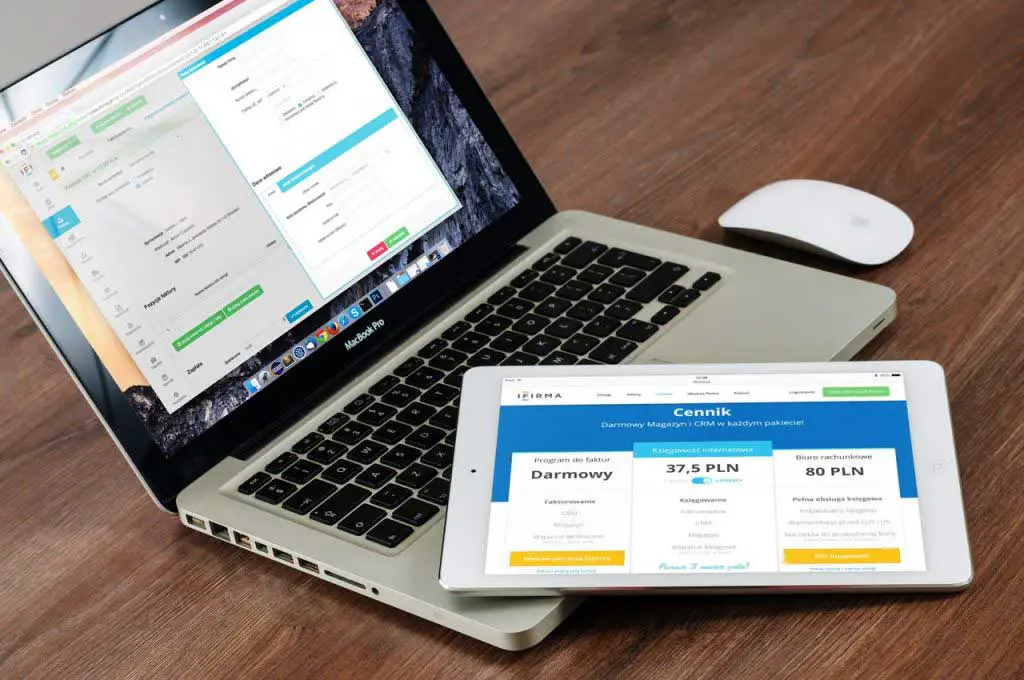
- Knowledge is power
- The Future Of Possible
- Hibs and Ross County fans on final
- Tip of the day: That man again
- Hibs and Ross County fans on final
- Spieth in danger of missing cut
Microsoft Teams Voice
Nowadays, many businesses struggle with communication due to the pandemic. In-person meetings are almost impossible, and calling can be disorganized and expensive. Fortunately, in these times of desperation, modern technology has come to our rescue and Microsoft Teams Voice turns out to be a great solution for businesses to collaborate and manage teams.
What Is Microsoft Teams Voice?
Microsoft Teams Voice, otherwise known as Microsoft 365 Voice, is a cloud-based telephony solution for small to medium organizations that helps them turn Microsoft Teams into a flexible and powerful telephone system. It uses internet to allow Microsoft Teams users to make and receive calls from anywhere, anytime. The device you use doesn’t necessarily have to be a phone – a computer or a desk phone can be used as well.
It is a modern day replacement for conventional telephony and in-house phone systems. A cost-effective and easy to manage system, it allows you to set up toll-free and toll numbers, audio conferencing to host meetings, call menus allowing callers to easily navigate to their desired department, and much more. In fact, with Microsoft Teams Voice, you can give dedicated phone numbers to Teams users allowing them to get direct calls.
Key Features
Fortunately, Microsoft Teams Voice is much more than just a calling app. It has many useful features that make it a great service. These include:
- Auto attendant: It routes inbound calls to proper recipients. The routes are based on things such as language, time zone, and availability.
- Contact center integration: With this feature you can connect to a contact center software that you use most frequently.
- Call queues: It enables you to create special greetings, make call-waiting interesting by playing music, and create shared voicemail.
- Cloud voicemail: It grants you access to messages left in voicemail from other devices.
- Direct routing: It lets you use existing providers by connecting their Session Initiation Protocol trunks to MS Teams.
- Cloud compliance recording: It’s an easy way of connecting to partner compliance recording solutions.
- Audio Conferencing: It makes meetings easier by adding your dial-in number to every one of them.
Who Is It For?
This service has many useful features, making it good for everyone to use. Although, there is one specific group, for which Microsoft Teams Voice is a must-have, and it is small businesses. Considering how flexible, scalable and functional the service is, there is no doubt that every budding business will benefit by buying it. It integrates perfectly with Teams and also connects to your Office 365 accounts. By using Microsoft Teams Voice, receiving and making business calls will be much easier.
With more and more businesses turning to this cloud-based telephony solution, it already has a lot of potential for the world of online meetings. It’s your turn now!
Check out headset that work with MS Teams Voice!
