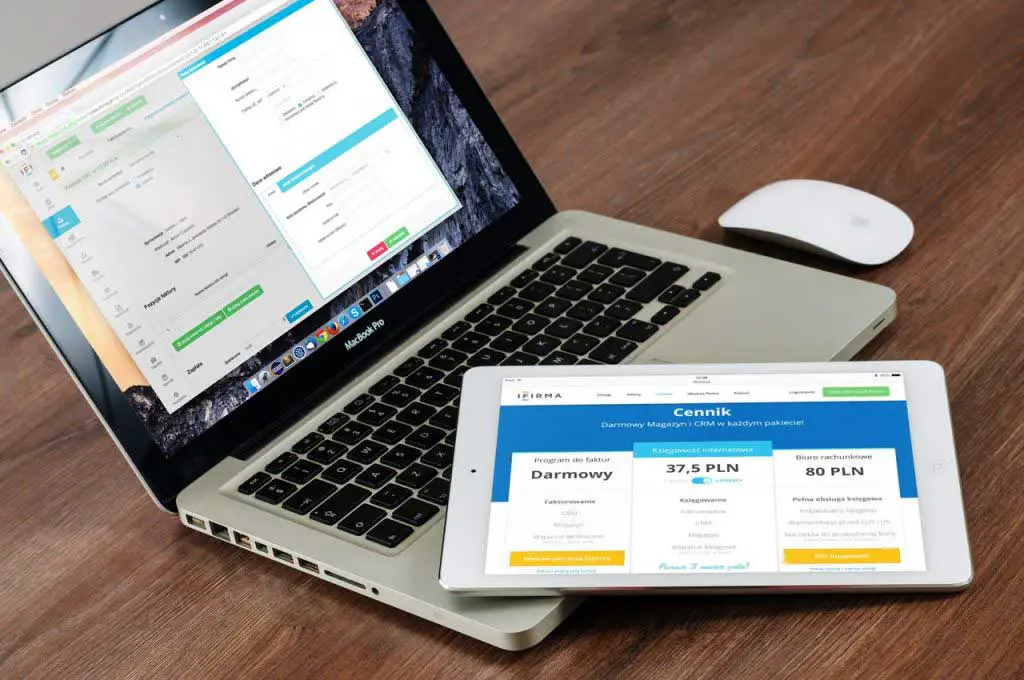What is SharePoint?
It is an online system of collaboration that assists the business teams in working together. Intranet contacts can be created through it that help in storing, organizing, and sharing business through a centralized browser.
What are SharePoint sites?
These are the locations on the intranet of SharePoint where the business teams can work in collaboration. Team members can save and search for important pieces of information here. Moreover, employees can also invite others to work with them by approving. The benefit of SharePoint Sites Data files, that are scattered across the organization residing here and there on different employees’ inboxes or laptops previously are now present on a common platform.
SharePoint Search
To sift through several digital files to find the desired one is a hectic task. That is where SharePoint comes to help you. By entering the keywords for your search of interest, the search tool displays the required file. Whatever you are searching for, whether it is a PowerPoint file, a slideshow, or an Excel spreadsheet, the search tool will display it in an instant.
SharePoint Lists
SharePoint lists help in organizing the contents of files. When your teams share content on SharePoint, they save it in the form of a list. A SharePoint list has a similar display and function that is in an Excel spreadsheet. A SharePoint list comprises rows that have headings on them. The benefit of SharePoint Lists Why this is better than a simple spreadsheet? The reason is, SharePoint list allows you to interact with all the files in a dynamic and immersive way by team members. It allows the users to
- Add files to the existing data
- Access the organized data easily
- Update the list without starting from zero
- Synchronize and connect the data to Microsoft Outlook
- Link data to individual users of SharePoint
- Organize the timeline of tasks
- Do more efficient project management
SharePoint Document Libraries
SharePoint library provides the user to keep all the files and documents related to an individual client and partner. It will help in managing a separate library for every client, partner, or whole department. When the users open the library, they will have access to all the documents related to a client or department with focus.
SharePoint Columns
When the user opens libraries and lists, the data appears fully organized in the form of multiple columns. These columns are considered file tags. Their main functions are:
- Adding metadata to your documents
- Categorize your document
- Organize documents to store search functions
Make SharePoint Site Pages
If you want to make a small intranet for your team members, create Site pages. These can only be accessed and viewed by the people designated in the group. You can add apps to your site page.
How to use SharePoint
To keep the teams connected, clear lines of communication are critical. If employees are not provided with real-time visibility and access documents, files, and updates, chaos will ensue. You can create SharePoint sites, add apps to these sites and make SharePoint pages. How to create a SharePoint online Microsoft 365 site In this document, we are going to demonstrate how to create a SharePoint online Microsoft 365 site. There are different steps to create a SharePoint online Microsoft 365 site. Let’s discuss these all here:
Steps to Create SharePoint Site
To create SharePoint online, you need to access the SharePoint admin center from Microsoft 365 Admin Center. You can either be SharePoint Administrator or a Global Administrator. Further steps are as follows:
Þ Select admin center
After logging in, navigate to the Admin Center>SharePoint. You can also click on show all before navigating to the SharePoint Admin Center in the menu.
- This step will bring you to the SharePoint Admin Center. Wizard is as follows:
- Here, click on the active sites It will show the sites which are already active on your Microsoft 365 tenant.
- To create your team site, you have to click on the Create It provides the options of the Sites which you can Create. These are as follows:
Site types available
- Team site to share documents in a team.
- Communication site to publish content to keep members informed.
- Other options include document center, enterprise wiki, and publishing portal.
- Now that you have the options, select any of them. Choose a team site if there needs to be a team. For this, select the Team site option from the Create site. Next, an option of choosing a design for the site appears.
- To provision a communication site the following information needs to be completed:
Site name Group email address Site address Group owner Preferred language
- You can use the Additional Settings option from the Advanced Settings. These include sensitivity, time zone, and the site description. After everything is all set, move to the next.
- After completing all the required fields, click next. You can click finish if you are satisfied with all the fields to create a new site of your own.
- It brings you back to the Active sites wizard. Now, if you enter the name of your site in the search tool, it will appear.
- Clicking on the site name will display all its information.
Add a list or Document Library
- Open the site to which you want to add a list or library.
- Select New
- Select list or document library
- In the create section, type the name of the list or the library you want to create
- You can also add a description
- Select create.
Add a Page
- Open the site to which you want to add a page.
- Select new
- Select Page
- Now select a template for page design and create a page
- Type a name of the page and any other content that you want to add to it
- Select the Publish option when everything is all set.
Conclusion In this article, I have tried to explain the different steps of how to create a new SharePoint Online Microsoft 365. It will help the users to create a site.